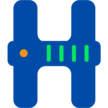Are you wanting your Bot to auto restart? Follow the below instructions:
- Select your Server
- Select "Schedules" in the left hand navigation bar
- Click "Create New"
- Name it "Auto Start" or something similar
- In the four text boxes below, enter
* - Set Perform Action as "Power Action"
- Enter
startin the "With Payload" text box - Click "Create Schedule"

Keep in mind, this will auto start the bot if it's marked as offline ever minute. If the bot is taken offline for maintenance or such, you must Click the "Toggle Status" button (the eye icon) on the schedule to disable it. Ensure it is re-enabled after completing maintenance.